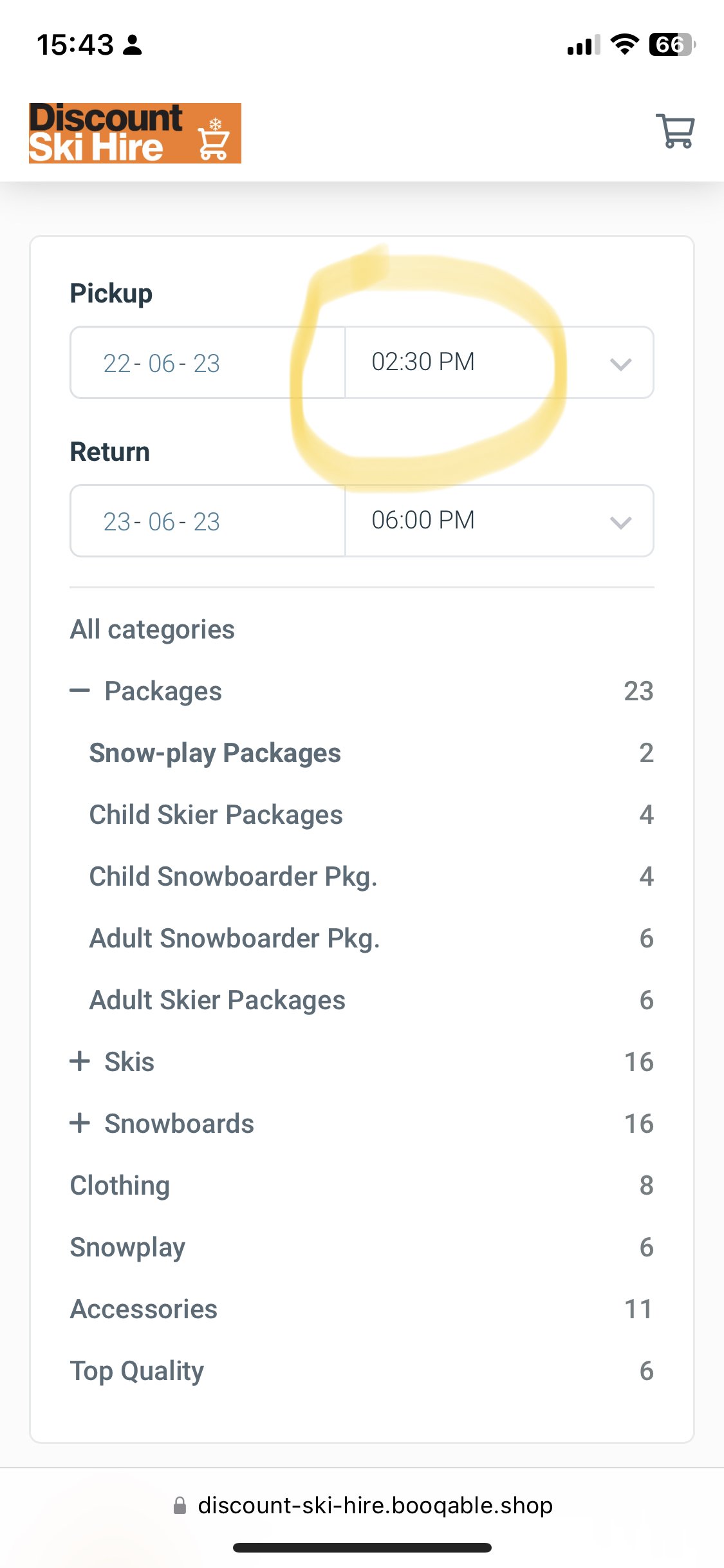.
Booking Instructions:
To make a booking for hiring gear online, please follow these steps:
Visit our booking website at https://discount-ski-hire.booqable.store.
Select the desired pick-up day and time.
You have the option to pick up your gear the day before the first day of your rental period at no additional cost. The pick-up window is between 2 pm and 5 pm. When making your booking, if you select a timeslot after 2 pm, our system will not charge you for that day.
Choose the return day and time.
You then have the flexibility to either click on the available equipment categories or simply scroll down to locate the specific gear you require. Each item includes a picture, a brief description, and the price. Click on the picture to add it to your cart.
To continue shopping, click on the "X" in the top right corner.
If you want to review your cart or make changes, select "Review Cart" or proceed to “Checkout”
At the checkout screen, enter your details such as name and driver's license number etc.
These details will be cross-referenced during pick-up and should belong to the person collecting the gear.
By clicking on the "I accept the terms and agreements" checkbox, the terms and conditions page will appear. Please read it carefully.
After closing the terms and agreements screen, tick the box to accept and continue to the payment section.
On the payment screen, you can choose between different payment methods such as PayPal or select a card. Make your selection and proceed with the payment.
Once the payment is accepted, your booking is confirmed. You will receive a booking confirmation/invoice via email, using the email address provided during the previous steps.
Changes and Cancellations
Changes and cancellations after this process are only accepted when you respond to the booking confirmation. This is to verify your identity. We cannot take cancellations or changes to the bookings over the phone or by general email.
You have the flexibility to cancel your reservation up to 48 hours before the scheduled collection time. In such cases, we will process a refund for you, deducting a 5% booking fee. Simply reply to this email during our business hours with your cancellation instructions.
For cancellations made less than 48 hours prior to the scheduled collection time, we will provide a refund after deducting the charge for the first day.
Please note that this policy applies only to bookings longer than one day.
Should you need to make changes to the reservation date, you can do so free of charge up to 48 hours before the scheduled collection time, subject to availability. Please note that we cannot guarantee availability for alternative dates.
How to Book an Early Pickup Online:
If you want to ski or snowboard as early as possible in the morning:
Book your pickup online for any time between 2 PM and 5 PM on the day prior.
The booking system will automatically ensure you are not charged for an extra day.